Getting a wireless printer to work can sometimes be an exercise in futile frustration, let alone trying to print from your phone. With one app, you can easily print from your phone, receive print jobs to your printer from anywhere in the world, and it couldn't be easier to set up.
Remote Printing: PrinterShare allows you to print to a remote shared printer or share your printer with other people.
Installation is painless. Simply install the software on your Windows or Mac computer and sign up for a free account. Once you're logged in, you should be able to see existing printers on your network, which you can share for remote use.
The default configuration of an encrypted configuration. To print, both the person printing and the person with the printer must have PrinterShare installed on their machines, and both must be logged in to the same account. (You can share your PrinterShare account with as many people as you like; all they have to do is log into the software on your machine with the same credentials you used.)
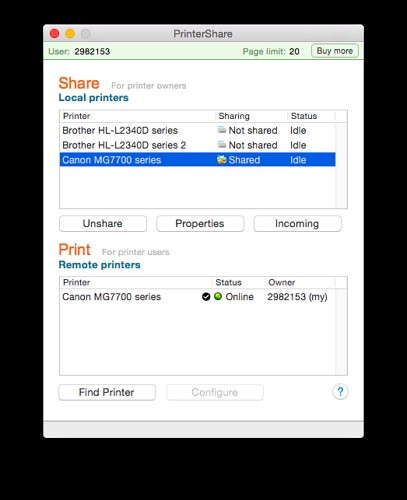
There are some limitations to PrinterShare. You can only print 20 pages for free. If you want to print more, you can purchase an additional 100 pages for $4.95 or you can opt for a $9.95 monthly subscription.
Mobile Printing: Mobile printing is extremely easy from the iOS and Android app. You can print photos, pasted text, web pages, and emails.
When it comes to remote printing from your phone, you can do it from the app within your 20-page limit, or pay for more pages. If you have a shared printer in your PrinterShare account, you can print items from your phone to your home printer, no matter where you are.
If you want to use PrinterShare to print to wireless printers on your network, you'll need to upgrade to a premium account for $4.99. Before upgrading, you can print a test page from the app to make sure your printer is supported.
Do you have any tips or tricks for remote printing? Let us know in the comments.