Wherever you are, you need a tool that can unzip compressed files. ZIP files are, after all, the digital messengers of the web, second only to PDFs when it comes to file sharing.
On the desktop, you have utilities like WinZip and 7-Zip. But what if the ZIP is in Google Drive?
Imagine someone sent you an archived set of documents or photos in an email. Or you shared a compressed ZIP file from a cloud folder. You can take the “normal” direct and download it to your desktop, unzip the file, and then work with the content.
Or you can do all this in the Google Drive folder with ZIP Extractor .
ZIP Extractor is a Chrome extension that extracts files from a ZIP archive on Google Drive. This extension can be a valuable time saver if you do a lot of work in the cloud and want to avoid the hassle of unzipping.
Install the Chrome extension from the Chrome Web Store. Or open your Google Drive account> New> More> Connect more apps . Search for ZIP Extractor and install it.
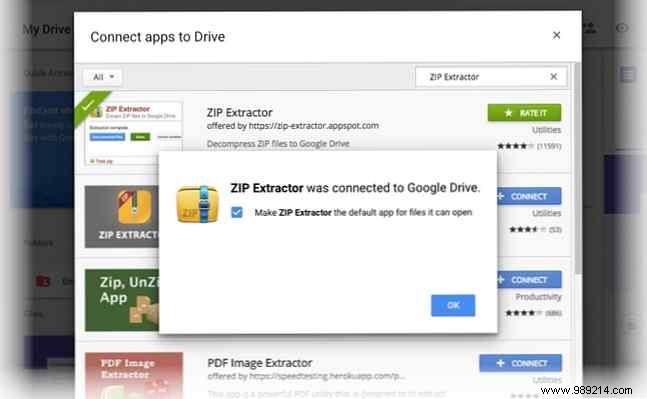
Now, you can select any file archived in Google Drive for extraction. Select the file and right click to Open with ZIP Extractor for ZIP files stored in Drive. On first use, the extension will ask you to authorize ZIP Extractor to access Google Drive. After that, the unzip operation takes a couple of steps:

Use the ZIP Extractor interface to view the extracted file, share the file, or extract another file. Now, you can work with the extracted files in Google Drive. Remember that decompression occurs in the cloud, so the strength of your bandwidth determines the speed of the process.
ZIP Extractor is a simple but capable extension that extends the usefulness of your drive. Yes, there are some small gaps, for example it doesn't directly give you the option to directly download the unzipped files to your desktop, but that's just a minor itch.
Do you work with many compressed files in the cloud? Does ZIP Extractor work as a time saver for you??