Google Drive gives you a generous 15GB of free storage. It sounds like a lot, but let's remember that this space is shared by your files in Google Drive, Gmail and Google Photos. So when you run out of space in one of your Drive accounts, you can transfer files to another.
Most of us have more than one Google Drive account, but Google has not yet given us an easy way to transfer files from one Google Drive to another without any hassle. You have to rely on a solution to move files from one account to another.
If you're more concerned about getting files from your computer to your phone, check out this list of the fastest file transfer methods between PC and mobile devices.
If you want to move files from one account to another without downloading and re-uploading them, here's what to do:
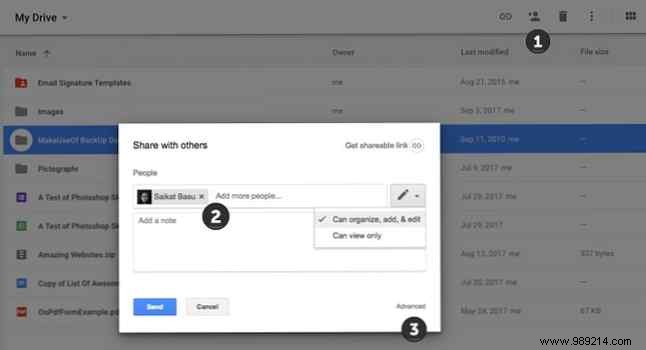
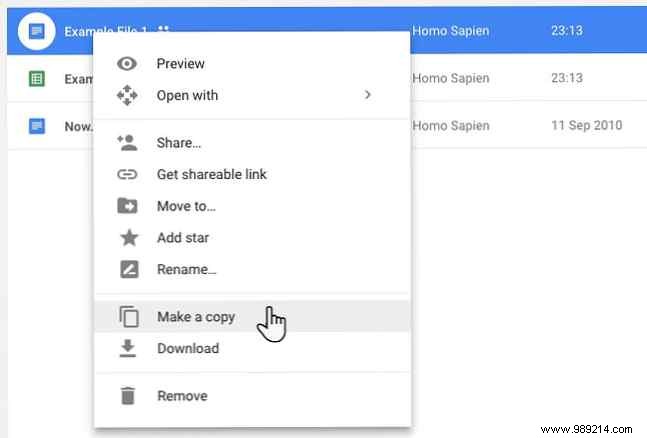
You can also use Google Takeout to transfer your entire data file to another account.
Note: If you're transferring sensitive files, look into additional Google Drive encryption tools 3 Useful tools to improve Google Drive security and privacy 3 Useful tools to improve Google Drive security and privacy Is Google Drive's built-in encryption enough to keep your files private? Safe from theft and intrusions? Let's find out. Read more.