Mirrored text or inverted text is not something you would think of using in a professional Microsoft Word document. But this feature could have interesting cosmetic applications. Perhaps you want to make a more interesting capital letter or design a prettier printable invitation with a horizontal flip of the text.
The important thing is that you do it in Microsoft Word and we see how in the steps below.
You can't click a single button to reverse text in Microsoft Word. Instead, you must take the help of the Text Box and Format Shape controls to flip the text. These steps work across Office 365 and Office 2016 tools like Word, PowerPoint, Excel, and Outlook.
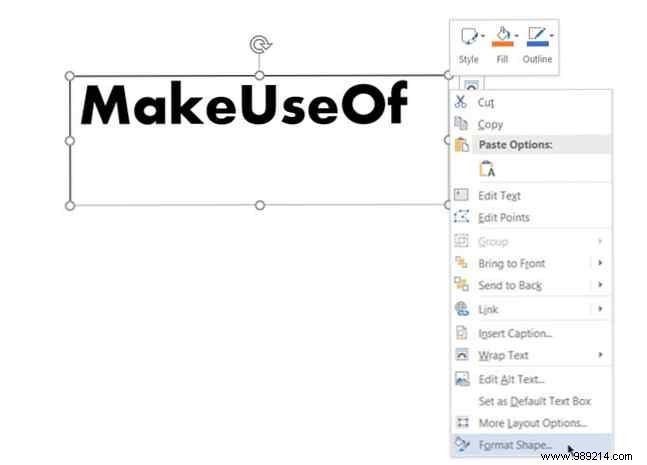

Some Simple Style Effects for Text in Microsoft Word How to Style Fonts in Microsoft Word to Make Your Text Stand Out How to Style Fonts in Microsoft Word to Make Your Text Stand Out in Your Document Here's how to add that finishing touch in Microsoft Word. Read More But keep in mind the purpose of the document before you start formatting the text.