The term "legal black line" comes from the legal profession where lawyers need to compare two documents. It usually applies to contracts, but this essential Microsoft Word skill applies to any type of document.
Comparing two documents side by side can be time consuming and error prone. Microsoft Word has a better way to get into the Review pane.
The legal black line feature compares two documents and shows only what changed between them. The legal black line comparison is displayed by default in a third new document.

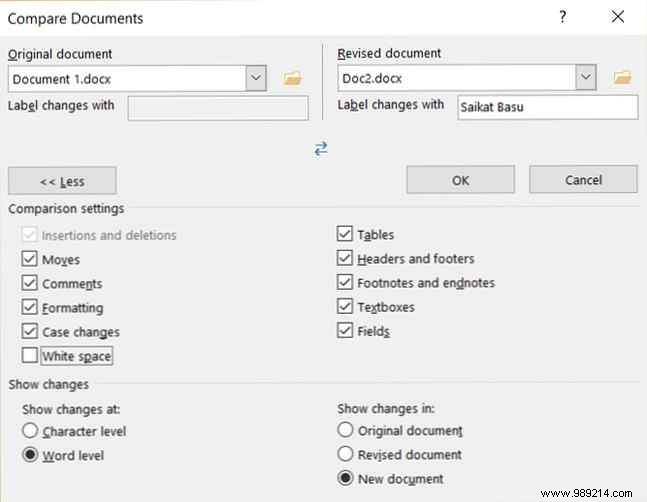
If you selected a new document, Microsoft Office Word opens a third document with the Reviewing Panels on the All tracked changes to the original document are accepted screen, and changes to the revised document are displayed as tracked changes. You can control the tracking display from Ribbon> Review> Tracking Group .
What about Microsoft Excel files? Well, there are also methods to compare multiple sheets in Excel How to Compare Two Excel Files How to Compare Two Excel Files Do you need to compare two Microsoft Excel files? We show you two easy ways to compare your spreadsheets:side-by-side and conditional formatting. Read more.