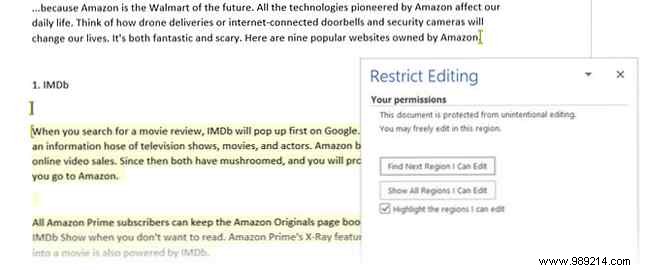When you don't want to work alone, Microsoft Word 2016 makes it easy to collaborate How to make collaboration easier with the Office 2016 history feature How to make collaboration easier with the Office 2016 history feature Need to work on a document with your colleagues? Track changes used to be tedious. With the Office 2016 History feature, available to OneDrive for Business and SharePoint users, document version management becomes easy. Read more . Even then, you may not want to allow anyone to make changes to the document. You can enable protection in Word and share them as read-only documents or open them for comments only.
So there is a third type of protection where you can Allow changes to only certain parts of the document .
How to make changes to a restricted Word document
Here, you turn on protection, but also mark areas of the document that your collaborator can change.
- Go to Ribbon> Review> Protect Group>
Restrict Editing .
- Under Editing restrictions , Select the check box to Allow only this type of editing in the document. .
- Select No Change (Read Only) from the dropdown.

- Now, you want to protect the document but also allow some parts of it to be editable by your team. Select the part of the document where you want to allow changes. You can select multiple parts of the document at the same time. First, select the part you want, then hold down CTRL and select more parts.
- the Exceptions settings help you choose between anyone who opens the document or specific users to edit the part you selected. Therefore, select the checkbox for Everyone or click on More users and type the usernames or email IDs of specific team members.
- Go Start execution and click the button to Yes, start applying protection .
- the Start applying the protection The dialog is displayed with an option to set a password. Users who know the password can remove the password and work on the entire document. If not, they can edit only the selected parts that are open to them.
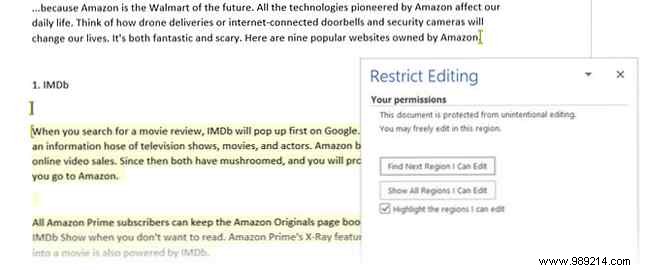
This becomes a restricted document. When someone receives the Word file, they can make changes to a specific part of the document if they have permission to do so. The Restricted Edition The task pane has navigation buttons to move to regions of the document that you have permission to change.